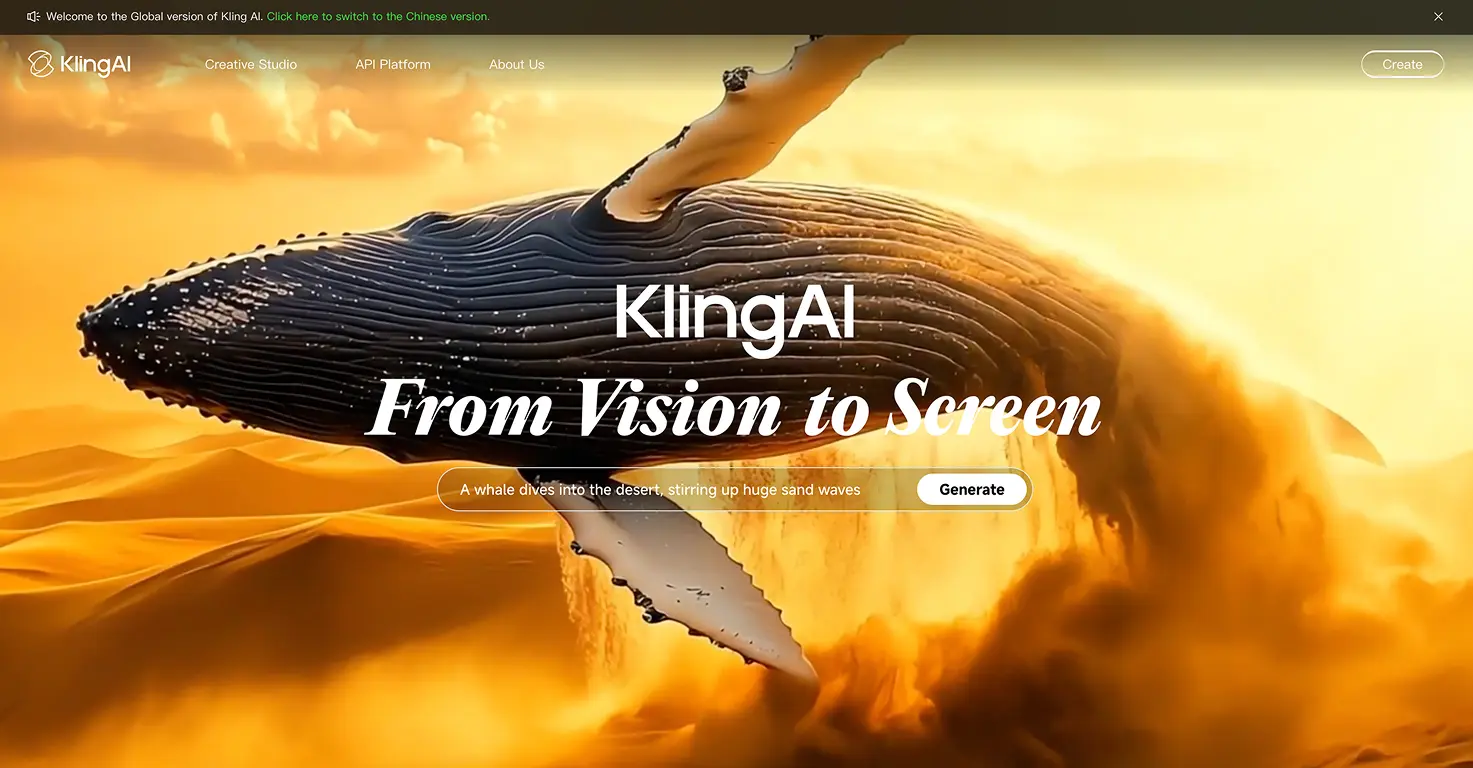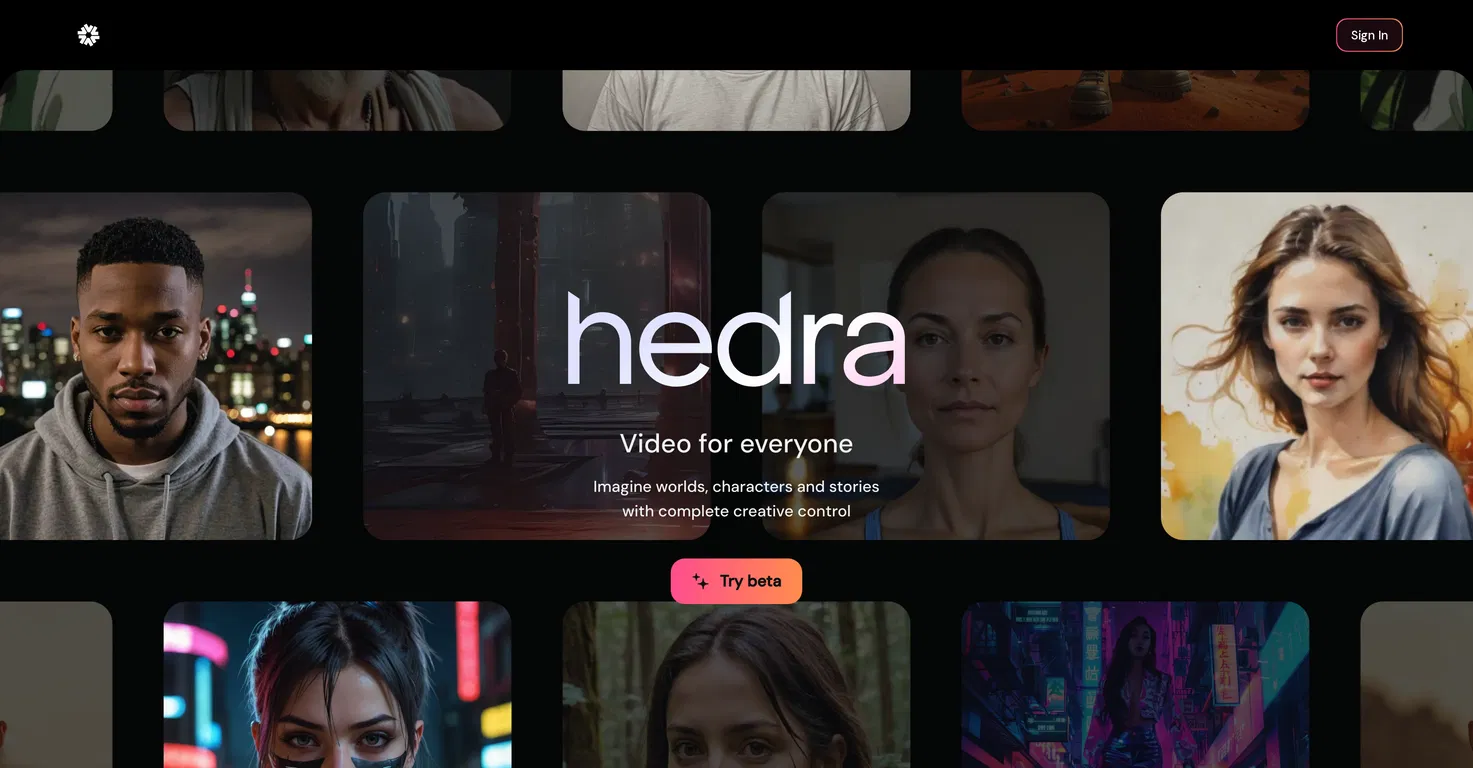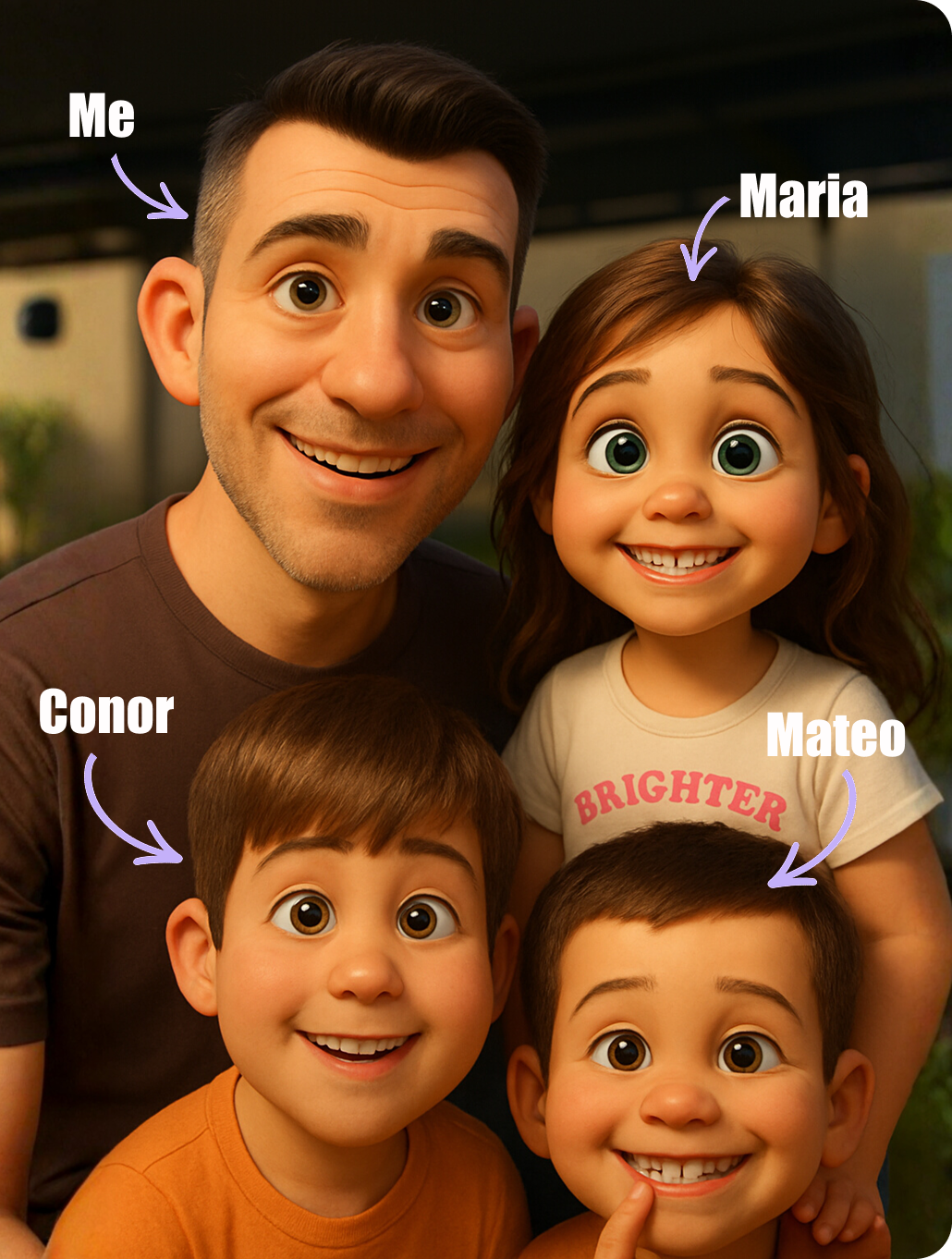Nim Video



Nim Video is a comprehensive AI-powered video creation platform that unifies the world's leading generative models into one powerful workspace. The platform provides access to over 25 cutting-edge AI models including Veo 3, Kling Pro, Luma Ray 2, and Pika, enabling users to experiment with different AI video generation approaches and find the perfect tool for their creative vision. With features like model comparison, unified workflow, and professional output quality, Nim Video serves as the ultimate AI video creation hub for serious creators and professionals.
Safety



Key Features
- Access to 25+ leading AI video models provides unprecedented creative flexibility and professional options for advanced projects.
- Unified workspace allows comparison and experimentation with different AI approaches for optimal creative results.
- Professional-grade output quality suitable for commercial use and high-end creative projects requiring multiple AI capabilities.
- Educational value in understanding diverse AI video generation approaches and professional workflow optimization.
Family Projects
- Create family vacation recap videos by combining photos and home video clips with AI narration and professional editing effects.
- Design birthday celebration montages where multiple family members contribute clips that get automatically edited into cohesive party memories.
- Build school presentation videos for kids' projects using AI to combine research images, voiceovers, and educational content into engaging formats.
- Generate family recipe tutorials where cooking sessions are transformed into professional-looking instructional videos with step-by-step guidance.
- Develop collaborative storytelling videos where family members each contribute scenes that AI stitches together into complete narrative adventures.