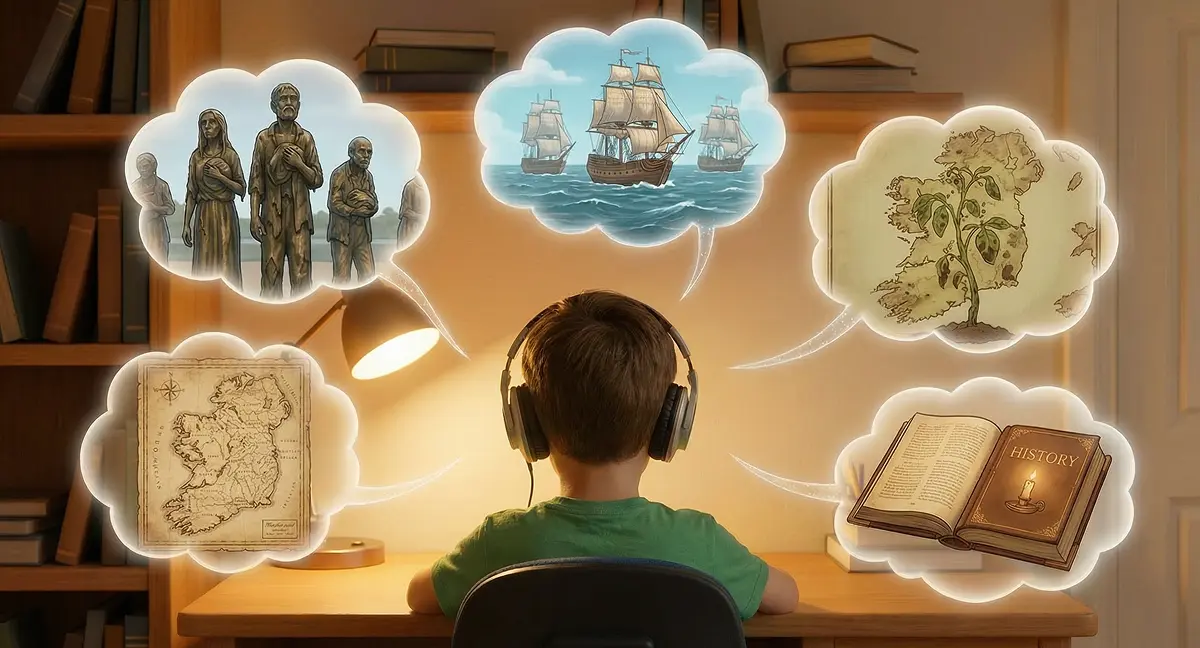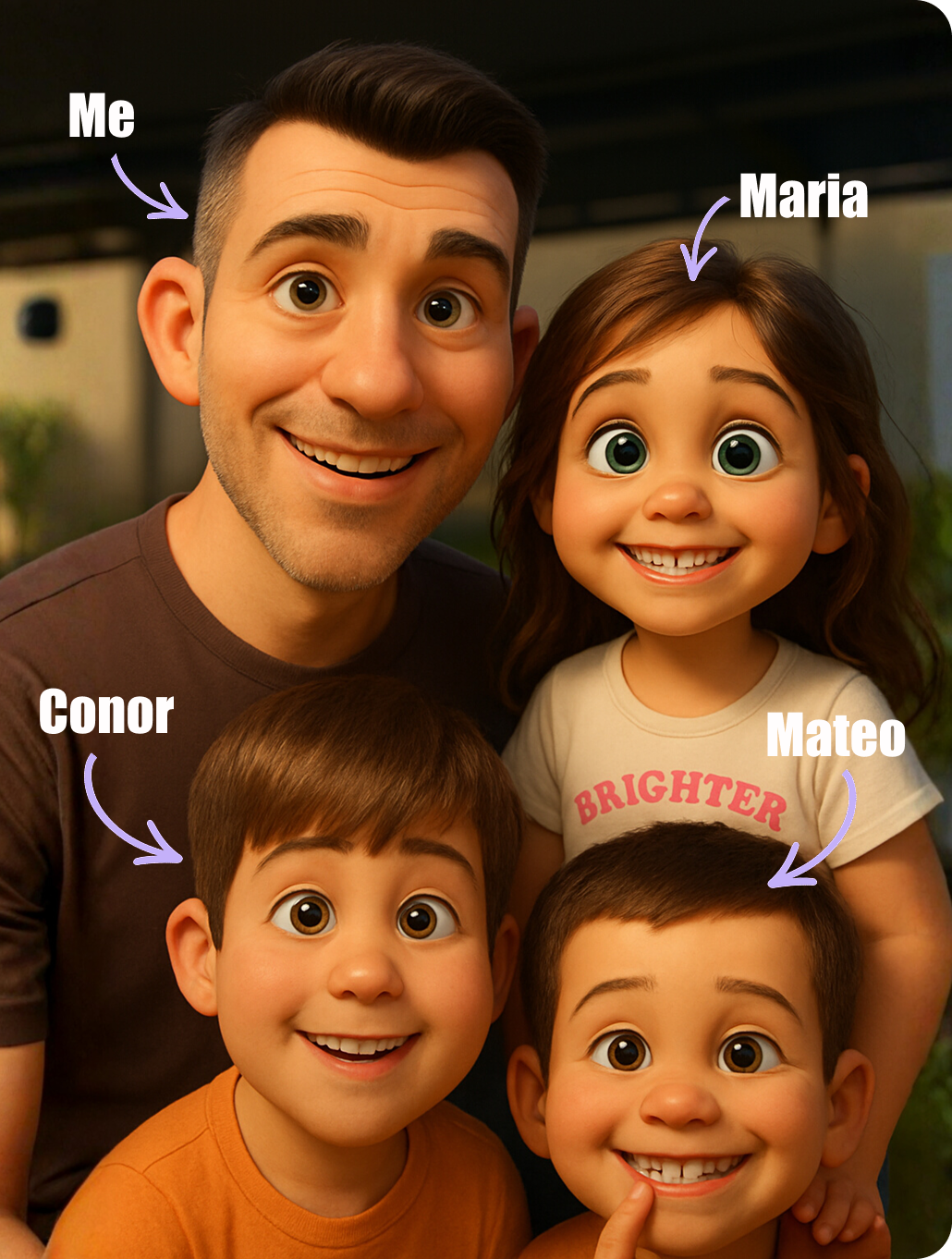We Created Personalized School Stories to Calm First-Day Anxiety Using Gemini
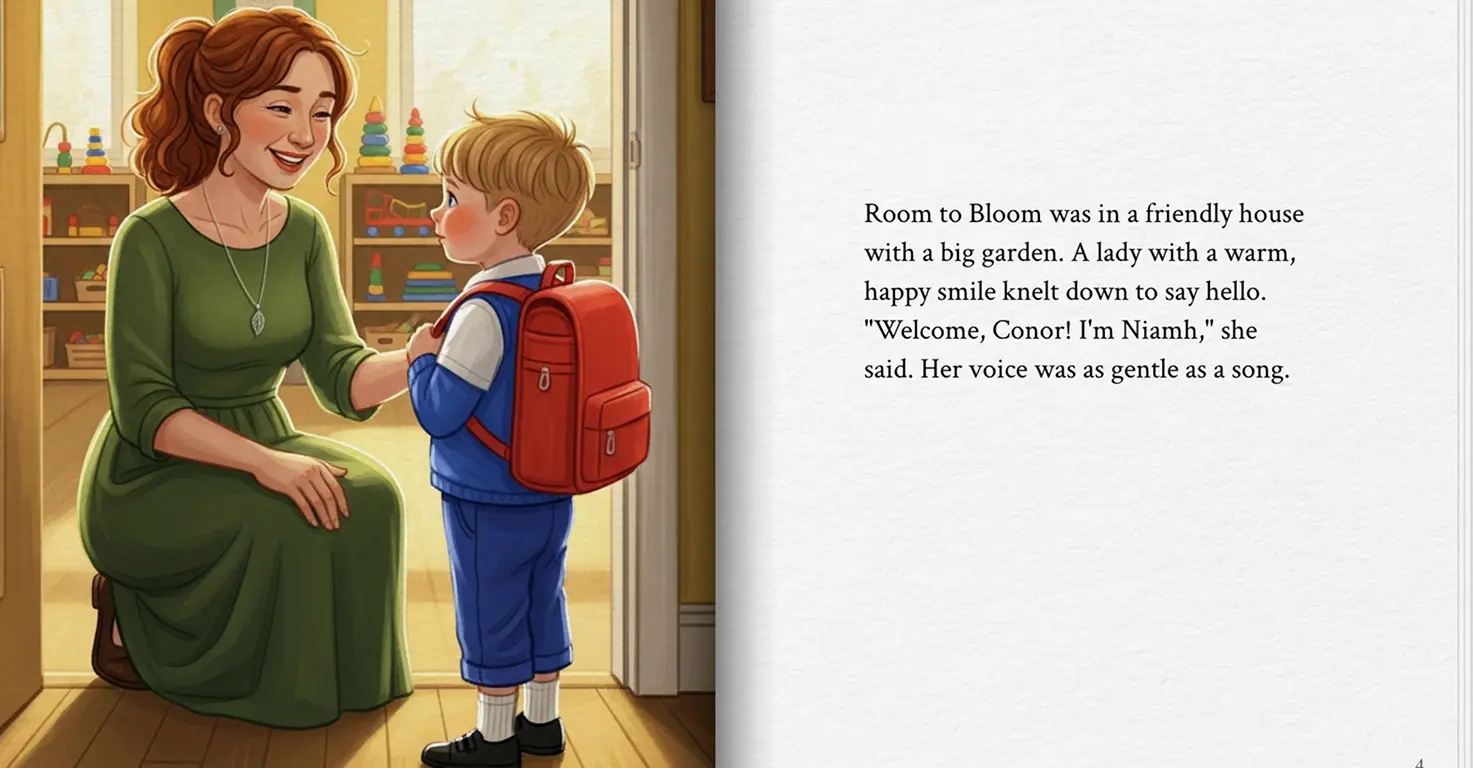
My 3-year-old was nervous about starting playschool.
So I used a free AI tool to create a personalized storybook starring him, his actual teacher Niamh, and two classmates from his new class. The story featured the school's garden and treehouse with slide. Real places he would see on day one. Check out the video below:
Generation took 2 minutes. He read it three nights in a row before his first day. When school started, no tears.
This is the complete process for creating personalized storybooks that prepare kids emotionally for new experiences. Tested with three children ages 3, 5, and 8. All stories generated in under 20 minutes total.
What you'll need
Tools:
- Google account (free, must be 18+)
- Gemini app or website access (free)
- 2 minutes per story
Your Child's Input:
- Photo of teacher, friend, or family member (optional but powerful)
- Details about upcoming event (school name, teacher name, friend names)
- Your child's specific worries or excitement
Parent Skills:
- Writing a 2-3 sentence prompt
- Taking or finding clear photos
- Reading aloud and correcting AI mispronunciations
Optional:
- Printer if you want physical copies
- iPad or tablet for bedtime reading
Quick overview
- Time: 2 minutes per storybook (90 seconds to generate)
- Cost: Free (no subscription needed)
- Difficulty: Beginner (write prompt, pick art style, done)
- Age range: 3-8 years
- Key learning: Specific prompts with real names and places work better than vague requests
- What you'll create: 10-page illustrated storybook with audio narration in 45+ languages
Step-by-step process
I created three storybooks in one session. Each followed the same process but targeted different ages and situations.
📸 Step 1: Gather Photos and Details
Before opening Gemini, collect the information you need.
For my 3-year-old's playschool story:
- Photo of his teacher Niamh (from school website)
- Names of two classmates he would meet
- Specific school features (garden, treehouse with slide)
- His main worry (feeling nervous about new people)
Result: Having this ready meant writing the prompt took 2 minutes instead of 10.
💡 Pro Tip: Use clear, well-lit photos where faces are visible. Blurry or shadowed photos confuse the AI.
🎨 Step 2: Access Gemini Storybook
Go to the Gemini app or website. You need a Google account. Must be 18+ to create stories, so parents control the account.
Look for the Storybook feature in the main interface. It's prominently displayed.
Result: Takes 30 seconds to navigate if you already have a Google account.
📝 Step 3: Write Your Specific Prompt
This is where most parents make mistakes. Vague prompts produce generic stories.
My first prompt (3-year-old playschool):
Create a storybook about a 3-year-old boy named Liam starting playschool for the first time. His teacher is named Niamh. He meets two new friends named Ben and Holly. The school has a garden and a treehouse with a slide. The story should show him feeling nervous at first, then excited to play with his new friends. Use simple language appropriate for a 3-year-old.
Why this worked:
- Specified exact age (helps AI match vocabulary)
- Used real names (teacher, friends)
- Included familiar places (garden, treehouse)
- Clear emotional journey (nervous to excited)
💡 Pro Tip: Copy this prompt structure. Replace names and details with your child's situation.
🖼️ Step 4: Upload Photos (Optional but Powerful)
Upload the photo of the teacher. The AI will put her face in the story illustrations.
When my son saw his actual teacher's face in the storybook, his eyes lit up. That's when it became real for him.
Result: Photo upload takes 10 seconds. The personalization impact is massive.
🎭 Step 5: Choose Art Style
Gemini offers multiple art styles. I tested different ones for each child.
For 3-year-old: Pixel art (fun, game-like aesthetic)
For 5-year-old: Comics (bright colors, engaging panels)
For 8-year-old: Comic book (perfect for superhero theme)
Result: Art style choice takes 5 seconds. Pick before generating to avoid regenerating multiple times.
⏱️ Step 6: Generate and Review
Click generate. The AI creates a complete 10-page illustrated storybook in about 90 seconds.
Review all 10 pages before showing your child. Check for:
- Character consistency (faces should look similar across pages)
- Story flow (does the narrative make sense?)
- Name pronunciation in audio (this is where problems appear)
What happened: The AI mispronounced Niamh (Irish name, pronounced Neev). Narration said Nye-am instead.
My son noticed immediately. We had to correct it while reading aloud together.
💡 Pro Tip: If your child or their teacher has a non-English name, prepare to correct pronunciation during read-aloud.
📖 Step 7: Read Together
The storybook includes audio narration. You can play it or read aloud yourself.
For the name pronunciation issue, I read aloud and corrected Niamh's name each time.
Result: My 3-year-old read his story three nights in a row before school started. He kept pointing at characters: That's Ben! That's Holly!
🔄 Step 8: Create More Stories (It's Free)
I created two more stories in the same session.
Story 2 (5-year-old starting primary school in September):
Create a storybook about a 5-year-old girl named Maria starting primary school. Her teacher is Mrs. Murphy and the school is called St. Mary's. Show her packing her school bag, meeting her teacher, and making new friends. The story should help her feel excited and confident about starting big school. Use language for a 5-year-old.
Story 3 (8-year-old weekly hero story):
Create an adventure story about an 8-year-old boy named Conor who is the hero of his week. He plays football, goes to swimming, and spends time with his family. Make him a comic book hero who uses his weekly activities as superpowers. The story should celebrate his accomplishments and make him feel proud. Use language for an 8-year-old.
Total time for all three stories: 20 minutes including writing prompts and reviewing.
What worked
Real Photos Created Emotional Connection
When my 3-year-old saw his teacher's face in the storybook, the anxiety shifted. The story wasn't abstract anymore. It showed him exactly what would happen.
Lesson: Upload photos of real people whenever possible. It transforms generic stories into preparation tools.
Specific Prompts Produced Better Stories
I tried vague prompts first. Create a school story produced generic results with nameless characters and vague settings.
Adding real names, specific places, and clear emotional arcs made stories my kids wanted to read multiple times.
Lesson: Write prompts like you're briefing someone who will write the story. More detail produces better results.
Multiple Art Styles Kept Kids Engaged
My 8-year-old loved the comic book style. My 5-year-old preferred bright comics. My 3-year-old enjoyed pixel art because it felt like a game.
The variety meant each child got a story that matched their preferences.
Lesson: Choose art style based on your child's interests. Comic books for hero stories, pixel art for playful themes.
Free Unlimited Creation Changed Our Routine
No subscription, no trial limits, no hidden costs. We created three stories in one session. Now we make new ones whenever needed.
Weekend activity anxiety? Create a storybook. New concept to teach? Make a story. Bedtime getting repetitive? Generate fresh adventure.
Lesson: Free unlimited creation means you can experiment without worrying about wasting credits or money.
What didn't work
Name Pronunciation Errors
The AI narration mispronounced Niamh, an Irish name common here. Spelled N-I-A-M-H, pronounced Neev. The AI said Nye-am.
My son noticed immediately. For a tool focused on personalization, getting names wrong matters.
Time wasted: None, but it required reading aloud ourselves instead of using audio narration.
Lesson: If your child or people in the story have non-English names, prepare to read aloud and correct pronunciation.
Limited Editing Once Generated
You cannot change one page or fix a detail. To make any adjustment, regenerate the entire 10-page book.
This isn't a huge problem since generation takes 90 seconds. But if you want to tweak one illustration, you start over completely.
Lesson: Review prompts carefully before generating. Small prompt changes produce different results.
Character Consistency Varied
Across the 10 pages, the teacher's appearance changed slightly. Different hair length in some pages. Slightly different facial features. Still recognizable but not perfectly consistent.
My kids didn't care. They recognized the character even with variations.
Lesson: AI-generated illustrations prioritize speed over perfect consistency. Good enough for bedtime stories, not professional book quality.
Why this workflow works
Traditional custom storybooks cost $30-50 per book and take weeks to print and ship. They're beautiful but expensive and slow.
Gemini Storybook creates unlimited personalized stories in 2 minutes each. Free. The quality isn't professional artist level, but it's good enough for preparing kids emotionally.
The speed matters. My 5-year-old doesn't start school until September. But she's already excited because she's seen herself succeed in a story. That's months of preparation from a 2-minute tool.
For families with multiple kids or frequent new experiences (doctor visits, travel, new activities), this fills the gap between expensive custom books and generic bedtime stories.
The real test: Did they actually read them?
This is the verdict that matters.
3-year-old: Read his playschool story three nights in a row before his first day. Kept pointing at characters: That's Ben! That's Holly! First day of school had no tears.
5-year-old: Asked to read her big school story multiple times. Now she's genuinely excited about September instead of nervous.
8-year-old: Wanted to create MORE stories. Came up with his own ideas for adventures starring himself.
Not just this is cool once. Actual repeated engagement that changed their emotional state about upcoming events.
Getting the most out of Gemini Storybook
Before you start:
- Gather specific details (names, places, colors, objects your child associates with the event)
- Take or find clear photos of people who will be in the story
- Ask your child what they're worried about so you can address it in the story
During creation:
- Choose art style before generating to avoid wasting time regenerating for different styles
- Include your child's exact age in the prompt (helps AI match vocabulary complexity)
- Specify emotional journey (nervous to confident, scared to excited) for better story structure
What I'd do differently:
- Test name pronunciation before showing kids (play audio first, be ready to read aloud if needed)
- Create stories farther in advance of events (gives more time for repeated reading)
- Let kids help write prompts for their own stories (increases ownership and excitement)
Platform comparison
ChatGPT (Free tier available)
- Pros: Can write longer, more complex stories with better prose
- Cons: No built-in illustrations or narration, requires separate tools for visuals
- Best for: Older kids (10+) who want chapter books or text-only stories
Traditional Custom Storybooks ($30-50 per book)
- Pros: Professional illustration quality, physical keepsake, perfect consistency
- Cons: Expensive, takes weeks to print and ship, can't make quick changes
- Best for: Special occasions like birthdays or major milestones worth preserving
Gemini Storybook (Free)
- Pros: Instant creation, illustrated, narrated in 45+ languages, unlimited stories, upload real photos, completely free
- Cons: Name pronunciation issues with non-English names, cannot edit individual pages, AI art quality varies, character consistency imperfect
- Best for: Frequent use, preparing for events, bedtime variety, families wanting personalized stories without cost
For us, Gemini fills the gap between expensive custom book for special occasions and generic bedtime stories. It's the everyday personalization tool.
Common issues and solutions
Problem: AI mispronounces names in audio narration
Solution: Read the story aloud yourself instead of using audio. Correct pronunciation as you go. This is common with Irish, Welsh, or other non-English names. The AI defaults to phonetic English pronunciation.
Problem: Story is too generic or doesn't match what you wanted
Solution: Regenerate with more specific details in your prompt. Include exact names, places, emotions, and age-appropriate language requests. Compare these prompts: Generic: Create a school story. Specific: Create a storybook about a 5-year-old named Maria starting St. Mary's Primary School with teacher Mrs. Murphy, showing her nervous at first then making friends named Sophie and Emma.
Problem: Character appearance changes across pages
Solution: This is an AI limitation. Characters will be recognizable but not perfectly consistent. If it bothers you, try regenerating with a different art style (some styles maintain consistency better). In testing, kids didn't care about minor variations.
Problem: Want to change just one page of the story
Solution: You cannot edit individual pages. Regenerate the entire story with adjusted prompt. Since generation takes 90 seconds, this isn't a major time investment. Save prompts that work well so you can reuse the structure.
Problem: Not sure which art style to choose
Solution: Match art style to story theme. Pixel art for playful, game-like stories. Comics for bright, engaging narratives. Comic book for hero or adventure themes. Claymation for tactile, handmade feel. Coloring book if you want to print and let kids color. Generate one story and try different styles to see what your child prefers.
Problem: Photo upload not working or face not recognized
Solution: Use clear, well-lit photos where the person's face is fully visible. Avoid sunglasses, hats, shadows, or blurry images. Front-facing photos work best. If AI still doesn't recognize face, try a different photo or describe the person's appearance in your prompt instead.
Not sure which tool is right for your child?
Take our free 2-minute quiz and get personalized AI tool recommendations based on your child's age and interests.