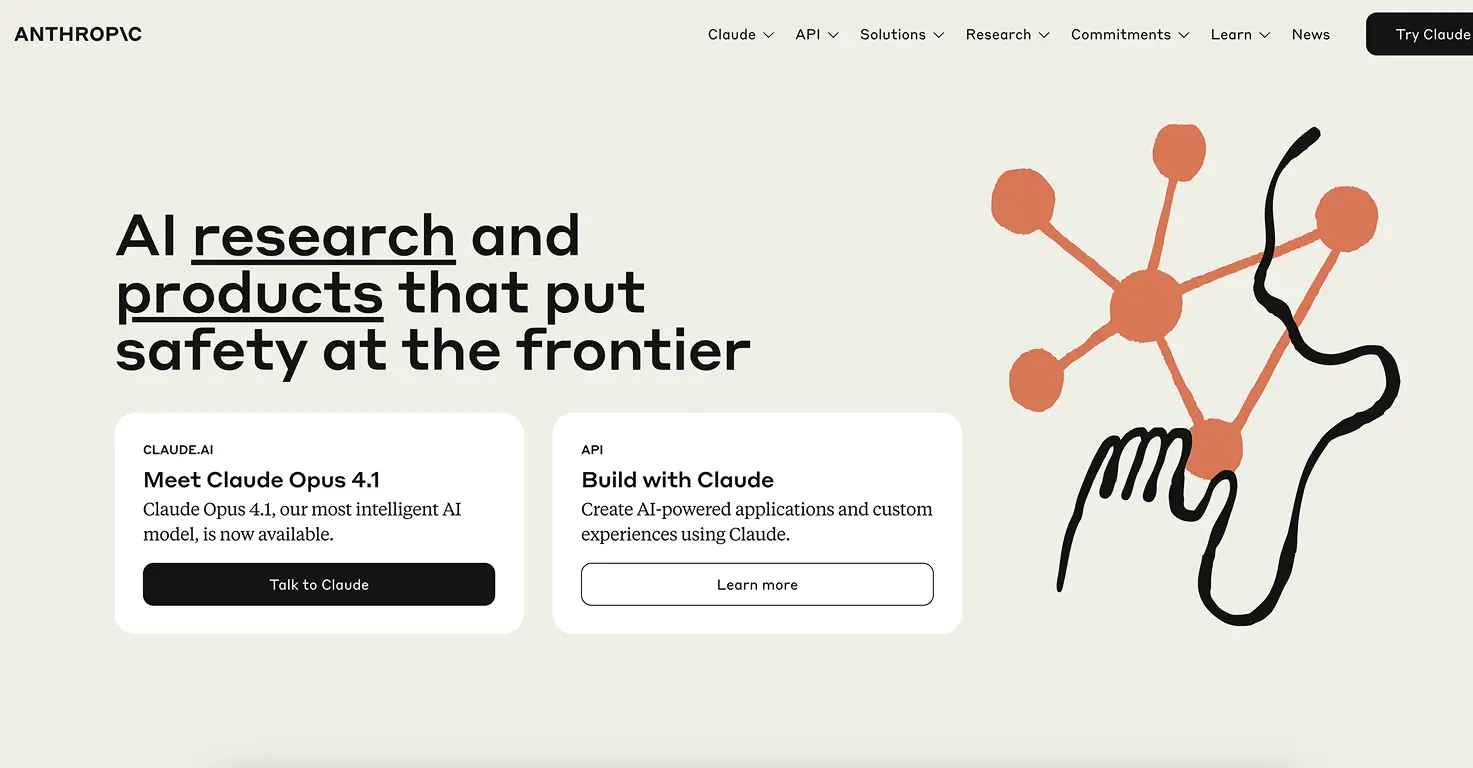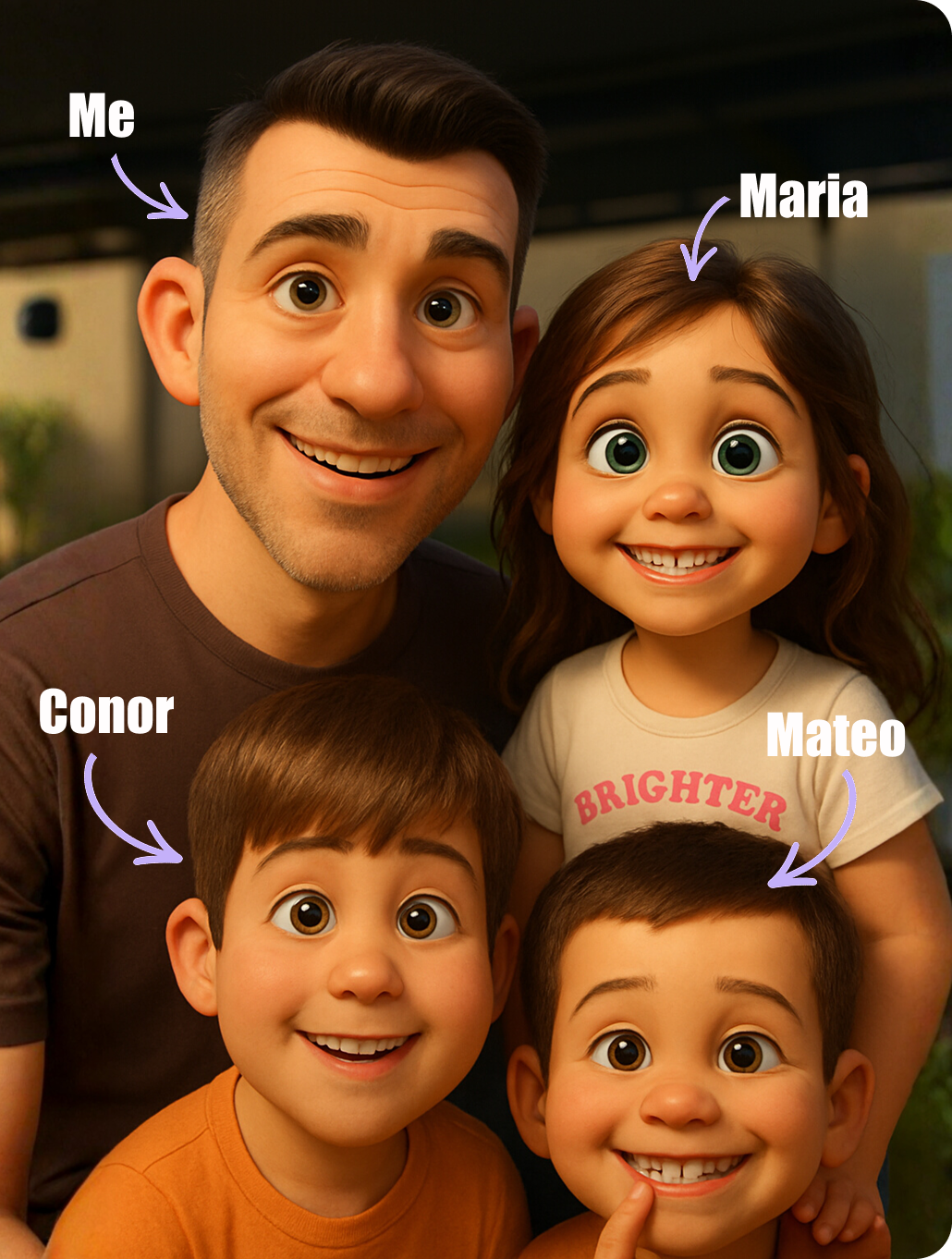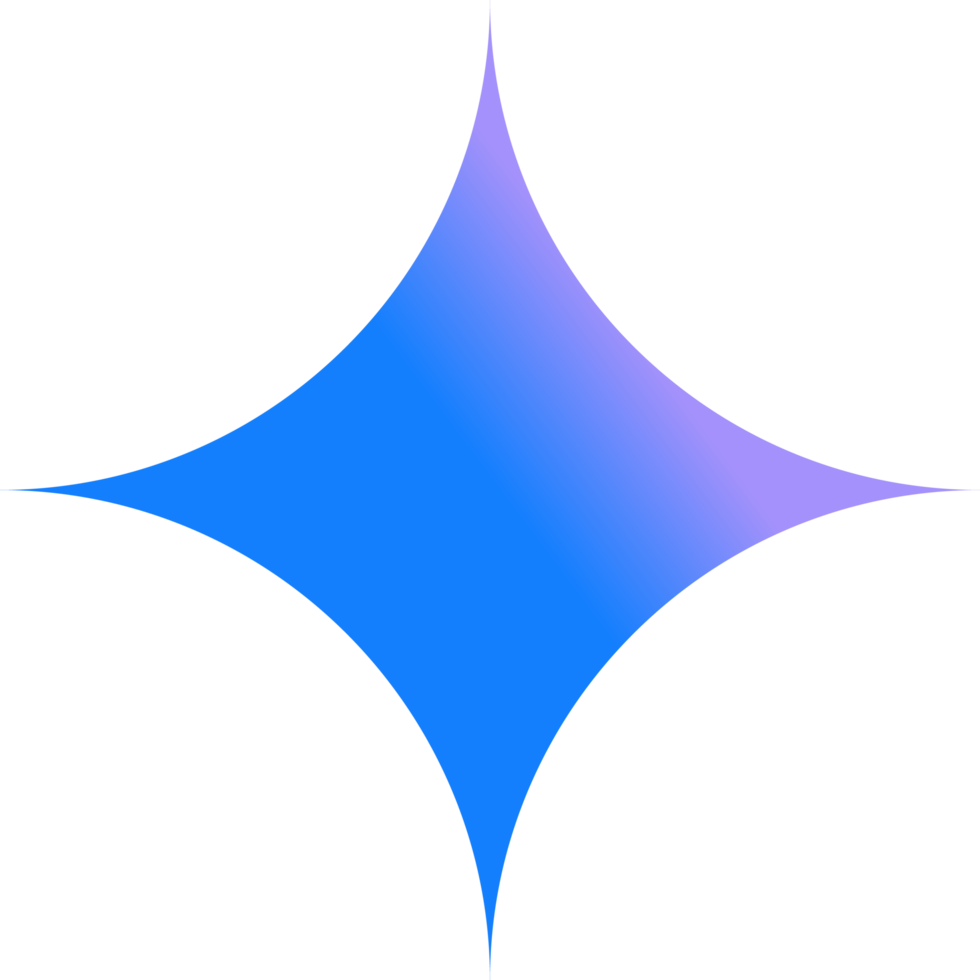
Google Gemini 3 Pro

.webp)

Google Gemini 3 Pro is the most intelligent AI model available, combining state-of-the-art reasoning with the ability to understand text, images, video, audio, and code simultaneously.
Unlike traditional AI chatbots, Gemini 3 Pro can actually build working applications from simple descriptions using Anti-gravity, generate interactive interfaces that adapt to student learning styles, and autonomously execute tasks across Google Workspace apps like Gmail, Calendar, and Drive.
For families and educators, this means creating custom educational games, interactive flashcards, science simulations, and personalized learning experiences that would typically require professional developers, all through conversational prompts that parents and older students can master.
Safety



Key Features
- Anti-gravity App Builder transforms simple text descriptions into fully functional web applications in seconds, letting parents create custom educational tools like multiplication quiz games, interactive periodic tables, or vocabulary flashcard apps without any coding knowledge.
- Generative UI Mode creates interactive learning interfaces instead of static text, building physics simulations with adjustable variables for science concepts or financial comparison tables for teaching math, adapting the exact visual format to match how students learn best.
- Agent Mode Integration autonomously accesses Google Workspace to complete complex tasks end-to-end, organizing homework emails into calendar reminders, compiling research from Google Drive documents into study guides, or creating presentation slides from lecture notes without manual copy-pasting.
- Multimodal Understanding with 1 million token context window processes entire textbooks, hours of lecture videos, or stacks of handwritten homework photos simultaneously, extracting key concepts and generating personalized study materials that match your child's exact curriculum and learning pace.
Family Projects
- Building custom multiplication quiz apps where students create their own interactive learning games featuring personalized themes like dinosaurs or sports teams, teaching both math concepts and computational thinking through app design.
- Creating interactive science simulations for physics concepts like the three-body problem where students adjust variables and watch orbital patterns change in real-time, making abstract concepts tangible through visual experimentation.
- Designing personalized flashcard systems that analyze lecture videos or textbook chapters and automatically generate study materials with images, definitions, and quiz questions tailored to upcoming exams or specific learning gaps.
- Developing financial literacy tools comparing loan scenarios, investment options, or budget planning with interactive calculators that teenagers can adjust to understand real-world money decisions before facing them independently.
- Transforming research projects into interactive presentations where Gemini analyzes academic papers, pulls key statistics, creates visual charts, and builds presentation slides with proper citations, teaching research skills alongside AI collaboration.